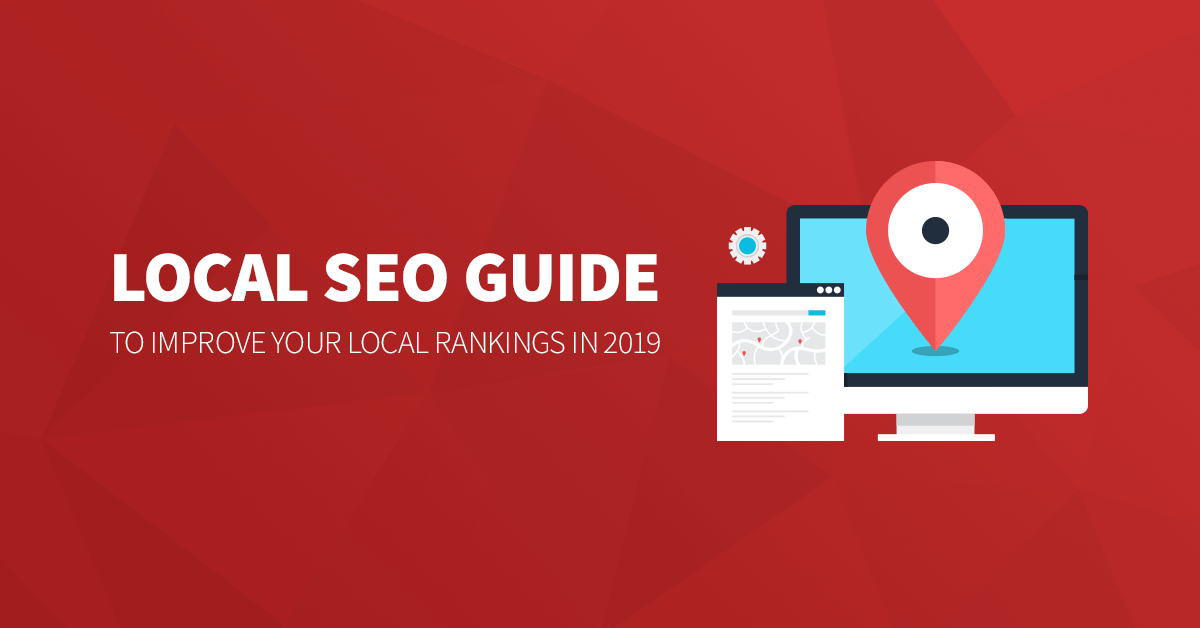+91-9625063767

The Ultimate Guide to Local SEO: How to Rank Your Business on Google Maps
Introduction
Local SEO Guide In today’s digital landscape, having a strong online presence is essential for businesses, especially local ones. Local SEO helps businesses appear in search results when potential customers look for services or products nearby. One of the most powerful tools for improving Google Maps ranking is optimizing your Google My Business (GMB) profile. In this guide, we’ll cover key strategies for mastering local business SEO and increasing your visibility on Google Maps.
What is Local SEO?
Local SEO is a specialized branch of search engine optimization that focuses on increasing a business’s visibility in local search results. When someone searches for a product or service in their area (e.g., “best coffee shop near me”), Google displays results based on location relevance, proximity, and prominence.
Why is Local SEO Important?
- Higher Visibility – Appearing in Google’s local pack (the top three map results) increases visibility and credibility.
- Increased Traffic – More visibility means more potential customers visiting your website or physical location.
- Better Conversion Rates – Local searchers are often ready to make a purchase, leading to higher conversion rates.
Optimizing Google My Business for Better Rankings
1. Claim and Verify Your Google My Business Listing
The first step in local business SEO is claiming and verifying your Google My Business (GMB) listing. Here’s how:
- Visit Google My Business and sign in.
- Enter your business details accurately.
- Request verification via mail, phone, or email.
- Once verified, optimize your profile with complete information.
2. Optimize Your GMB Profile
A well-optimized Google My Business profile improves your chances of ranking higher in Google Maps searches. Key areas to optimize include:
- Business Name: Use your official business name without stuffing keywords.
- Category & Subcategories: Choose the most relevant category for your business.
- Description: Write a compelling, keyword-rich description (up to 750 characters).
- Hours of Operation: Keep your working hours updated, including holiday hours.
- Photos & Videos: Upload high-quality images of your business, interior, exterior, and products.
- Services & Products: List the services or products you offer with descriptions and pricing.
3. Get More Customer Reviews
Positive reviews signal trustworthiness and improve Google Maps ranking. Encourage customers to leave reviews by:
- Asking satisfied clients directly Local SEO Guide.
- Sending follow-up emails with a review link.
- Responding to reviews to show engagement and professionalism.
4. Use Local Keywords in Your GMB Listing
Optimize your Google My Business profile by using location-specific keywords in your:
- Business description Local SEO Guide
- Services and products section
- Google posts
For example, instead of just saying “Best pizza place,” use “Best pizza place in New York City.”
On-Page SEO Strategies for Local Businesses
1. Optimize Your Website for Local SEO
Ensure your website has: Local SEO Guide
- NAP Consistency (Name, Address, Phone Number) across all pages.
- Local Keywords in page titles, meta descriptions, and content.
- Location-Based Landing Pages for multiple locations.
- Schema Markup to help Google understand your local relevance.
2. Create Locally Relevant Content
Blog about:
- Local events and news.
- Community activities.
- Industry-related topics with a local angle.
3. Build Local Backlinks
Backlinks from reputable local sources improve credibility. Some ways to earn local backlinks include:
- Partnering with local bloggers and influencers.
- Getting listed in local directories and chamber of commerce websites.
- Sponsoring community events.
Off-Page Strategies to Improve Local Rankings
1. Citations and Directory Listings
Submit your business to reputable local directories like:
- Yelp
- Yellow Pages
- Bing Places
- TripAdvisor (if applicable)
Ensure NAP consistency across all listings.
2. Engage on Social Media
Google considers social signals when ranking businesses. Increase engagement by:
- Posting regularly on social platforms.
- Using location-based hashtags.
- Encouraging check-ins and shares.
3. Leverage Google Posts
Google My Business allows you to publish Google Posts, which appear in your business profile. Use these posts to:
- Share updates about new products/services.
- Promote special offers and discounts.
- Post about local events.
Tracking and Measuring Local SEO Success
To measure your Google Maps ranking and local SEO efforts, use:
- Google My Business Insights to track searches, views, and actions.
- Google Analytics for website traffic and conversions.
- Google Search Console to monitor keyword performance.
Conclusion
Mastering local business SEO is essential for ranking higher in Google Maps and attracting more customers. By optimizing your Google My Business profile, implementing on-page and off-page SEO strategies, and actively engaging with customers, your business can achieve sustained local visibility.
Start optimizing today, and watch your business grow with Google Maps ranking strategies that drive real results!
Local SEO Guide